What is it?
Everyone has taken a photo, be it on a digital camera or a smartphone where the colours look strange, skin tones are a tangerine colour but you go with it because, how are you supposed to change that?
White balance is an aspect of photography that many forget, it refers to the process that removes unrealistic colour casts so the camera can accurately capture realistic white/ skin tones despite the colour temperature of the lighting source. On an overcast day vibrant colours may appear washed out and dull when photographed, setting the WB to ‘cloudy’ will compensate for this and give life back to the colours you’re trying to photograph.
AWB – Auto white balance guesses the light source from shot to shot, when shooting in this mode the colour temperature from photo to photo can differ. AWB is useful for when you are in a situation where the light conditions are changing quickly eg. a cloudy/sunny day with fast moving clouds.
Incandescent – Regular indoor lighting, like lamps or over head lights.
Fluorescent – Lighting used in hospital, offices or other public spaces, fluorescent lights normally leave a blue hue over photos if you do not chose the correct white balance. There are several choices of fluorescent to choose from, it may be a case of trial and error to select the correct one for the environment.
Flash – This does not turn flash on but can be used to preserve skin tone colour when using the flash, as sometimes the temperature of the flash can make subjects look cold or washed out.
Sunny/Daylight – When you are shooting in direct sunlight
Cloudy – Helps warm up colours on a cloudy day which typically leaves subjects looking cold or less vibrant
Shade – When you are shooting in the shade on a sunny day, helps skin tones look warmer.
Manual – Some cameras give you the option to adjust your own white balance or create your own presets that you can use in particular or unusual lighting conditions.
Light sources and colour temperatures are measured in degrees Kelvin as shown in the chart below.
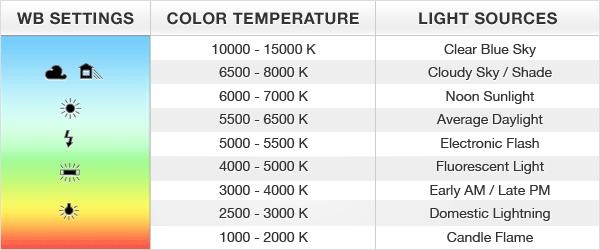
Light’s natural colour temperature changes throughout the day which is important to know if you are shooting outside. Lighting will be much cooler before sunrise and after the sun sets in comparison to the rest of the day, it would be possible to create presets that specifically cater to each lighting condition during the day in accordance to the position and power of the sun.
Additionally when shooting RAW , it retains all colour data captured by the sensor (whereas a JPEG will throw away unwanted colours), this means you could shoot without changing the WB but changing it later in lightroom or photoshop as you can edit the image without image loss.







The lighting conditions on this shoot was very overcast and cloudy, therefore I chose the cloudy WB setting, the AWB the camera selected looked dull and washed out whereas cloudy made skin tone look more natural and gave background colours more life.